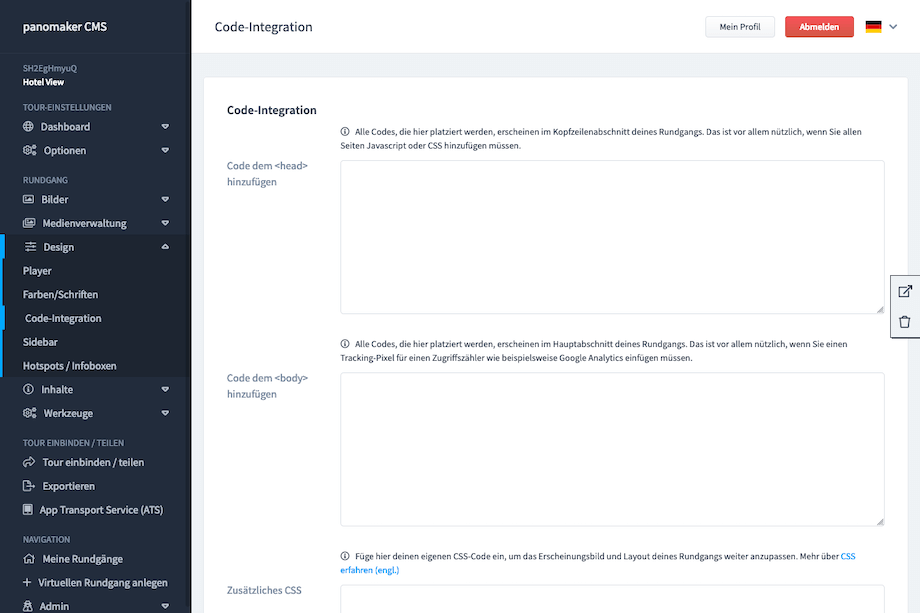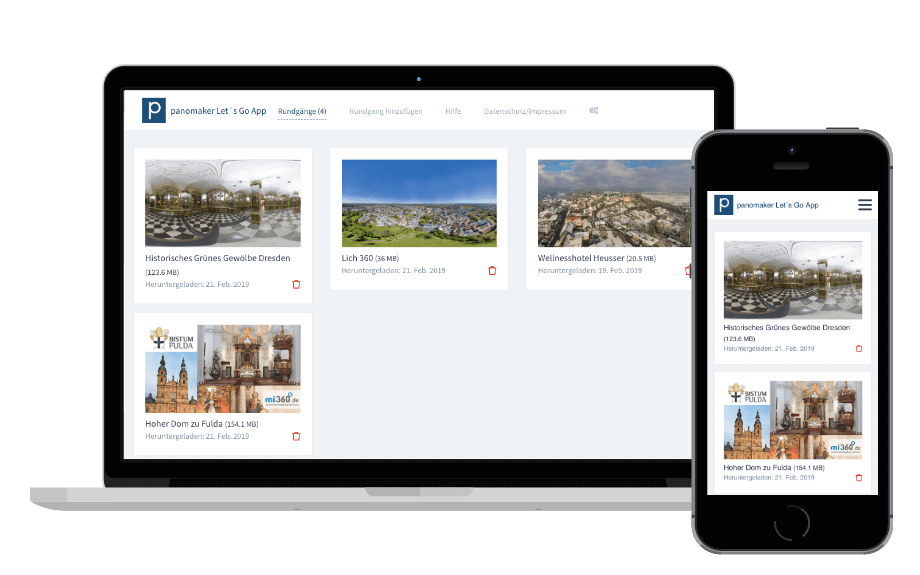Pictures and media
A virtual tour consists of pictures first of all. It gets really exciting, however, when videos, music and other content merge into an individual experience. We'll make sure you keep track of your media.

Spherical panoramas
The panomaker CMS supports panoramic images with Equirectangular projection. You can use all types of DSLR & 360° cameras.
From Q1 / 2020 we also support panoramic images in S3D (Stereo 3D).

Interactive 360 degree videos
Nothing comes as close to reality as videos in 360 degrees. Our platform support this feature for 360 degree videos up to a resolution of 8k.
Panorama pictures in 3D
3D, more precisely stereoscopic 3D (s3D), offers an even deeper picture experience. As of Q1 / 2020, our platform will also support such images and make them available within the VR mode.

All media in view
The integrated media management guarantees you at all times a full overview of the contents integrated in the respective tour.
An intelligent search and tagging support you.